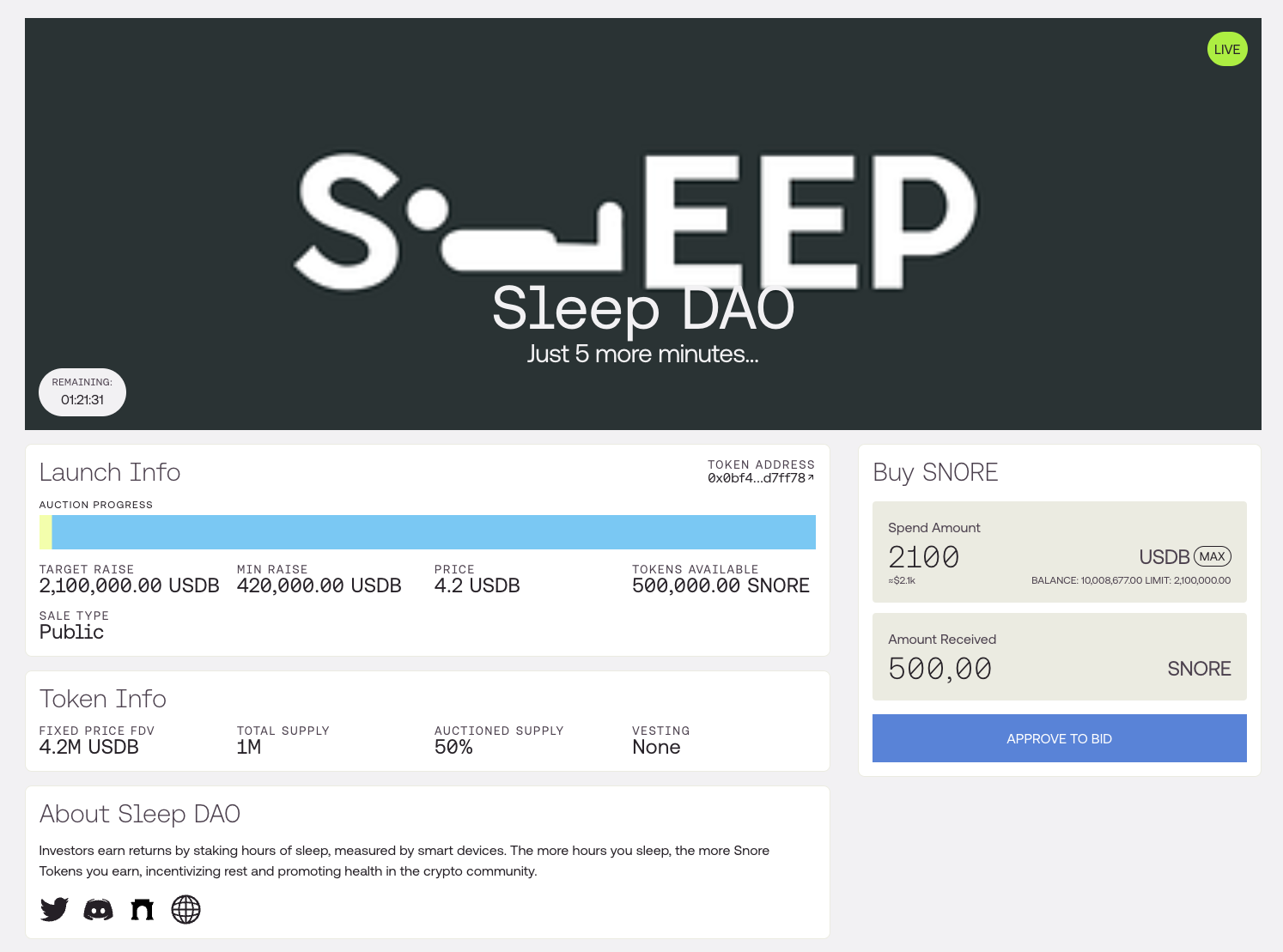Axis Origin How to Bid on Fixed-Price Sales On this page
How to Bid on Fixed-Price Sales The Basics
Head to axis.finance and click “Launch App” in the top-right hand corner. Keep in mind that this currently links to our testnet dApp.
Connect your wallet by clicking “Connect” in the top-right hand corner.
Click on any live Fixed-Price Sale to view the token launch information as displayed above.
UI Explained
Target Raise : The amount of tokens received by the seller if all of the supply is sold at the minimum price.Min Raise : The minimum amount of quote tokens to be received if the auction concludes successfullyMin Price : The minimum amount of quote tokens the seller wants per payout token.Tokens Available : The total amount of tokens being auctioned.Sale Type : Sales can be public or private with allowlists.Fixed Price FDV : The estimated Full Diluted Valuation (FDV) of the auctioned token if all the available tokens are sold.Total Supply : The token's current total supply. Please note that tokens may be mintable and as such the Total Supply displayed may not be final.Auctioned Supply : The percentage of the token's current total supply being auctioned.Vesting : Whether the auctioned token has any vesting before it can be fully claimed.
Purchasing Process
Navigate to the "Buy TOKEN_NAME" section on the right.
Enter the amount of tokens you wish to pay under “Spend Amount”.
The amount of tokens received will show in the “Amount received”.
You should now be able to approve the protocol to spend the configured amount and submit your bid. Note this will require 2 transactions. (Approval and Purchasing)
Once the purchasing transaction is succesful, you should have the acquired tokens in your wallet.
Purchasing Tips
Check for additional auction features like vesting terms or callbacks.
Always check if the auction has a curator.
You can purchases multiple times per auction.